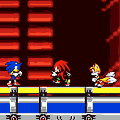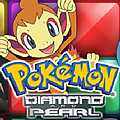GTA V Gangster Life
WARNING: This game contains scenes of cartoon violence which may cause offence to some people. IF YOU FEEL THAT YOU MIGHT BE OFFENDED IN ANY WAY BY THIS GAME, PLEASE CLOSE THIS WINDOW NOW! |
This Gangster Life (Grand Theft Auto) Flash online game is 3.33 MB in size, so please allow plenty of time for it to load...
This is similar to the classic arcade game "Grand Theft Auto 2" / "GTA2".
See the instructions in the game for details of how to play. Your progress will be saved at the end of each mission so that you can continue from where you left off in the future, but you must play the game in this website again in order to be able to re-use the saved data. |
If this game doesn't work on your machine, you may need to upgrade to the latest version of Adobe Flash Player.
Play the "Death Trip (Crazy Taxi)" game >>
Play the "Mad Truckers" game >>
Play the "Gangsta Bean" game >>
Here is a Grand Theft Auto: San Andreas desktop wallpaper picture (800 x 600 pixels):

|
To use this picture as your desktop wallpaper, right-click on it with your mouse and then select "Set as Windows Wallpaper" or "Set as Background", or whatever similar option your particular browser provides in the right-click pop-up menu. |
View a 1024 x 768 pixels version of the above wallpaper picture >>
Here is a Grand Theft Auto IV desktop wallpaper picture (800 x 600 pixels):

|
To use this picture as your desktop wallpaper, right-click on it with your mouse and then select "Set as Windows Wallpaper" or "Set as Background", or whatever similar option your particular browser provides in the right-click pop-up menu. |
View a 1024 x 768 pixels version of the above wallpaper picture >>
View a 1280 x 960 pixels version of the above wallpaper picture >>
View a 1280 x 1024 pixels version of the above wallpaper picture >>
Here is another Grand Theft Auto IV desktop wallpaper picture (800 x 600 pixels):

|
To use this picture as your desktop wallpaper, right-click on it with your mouse and then select "Set as Windows Wallpaper" or "Set as Background", or whatever similar option your particular browser provides in the right-click pop-up menu. |
View a 1024 x 768 pixels version of the above wallpaper picture >>
View a 1280 x 960 pixels version of the above wallpaper picture >>
View a 1280 x 1024 pixels version of the above wallpaper picture >>
Return to the "Free Online Fun and Games" Website
Go to the Dan-Dare.org Website
Go to the Dan-Dare.net Website
All Trademarks And Copyrights Are Duly Acknowledged
Website Copyright © 2006 - 2020 Peter J. Inns