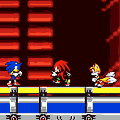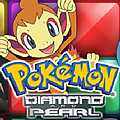Nintendo GameBoy
Emulator
This is an online Nintendo GameBoy Emulator written in Java which emulates both the original black-and-white GameBoy AND the GameBoy Color.
30 fully-playable original GameBoy games (16 color and 14 B&W) are included for you to enjoy, with favourites such as Super Mario Bros., Megaman, Zelda, Bubble Bobble, Tetris, Star Wars and PoKeMoN.
The only thing this emulator can't do is play sounds - sorry, but it is free after all! You may need to click on the X1 Video Mode button in order to activate the keyboard's control keys after loading a game, otherwise you may not be able to start that game. If you find that a particular game runs too quickly, try it in X2 Video Mode. 2) Configure Keys - Set up the GameBoy controls on your keyboard. (I recommend changing the "All Buttons" key setting from the Space Bar to the Esc key, as this is the GameBoy "Reset" function - click "Configure Keys", then click where it says "Space" next to "All Buttons", then press the Esc key and then click OK) 3) Edit B&W Palette - Colorize black-and-white games. 4) X1 Video Mode - View games at normal GameBoy screen size. 5) X2 Video Mode - View games at double GameBoy screen size. |
Click here for some more Super Mario Brothers online fun and games >>
Click here for some more Megaman online fun and games >>
Click here for some more Star Wars online fun and games >>
Click here for some more Nintendo GameBoy-related online fun >>
Click here for a Pokemon bonus courtesy of one of this website's "sister" sites.
Click here for another Pokemon bonus courtesy of one of this website's "sister" sites.
Click here for one more Pokemon bonus courtesy of one of this website's "sister" sites.
Click here or here to play over 150 Super Mario Brothers and Sonic the Hedgehog Flash and Java online games in one place.
Return to the "Free Online Fun and Games" Website
Go to the Dan-Dare.org Website
Go to the Dan-Dare.net Website
All Trademarks And Copyrights Are Duly Acknowledged
Website Copyright © 2006 - 2020 Peter J. Inns